These are the tools I use on a daily basis. I’ve left out all the specialist tools I use for highly specific tasks, as those aren’t things I do every single day, but I’ll use all of these for at least half and hour every day.
Hardware
My core mobile rig is a Samsung Galaxy S4 mobile and Dell Latitude E5530 laptop with Intel Core i7 and SSD.
Consultants are mobile a lot, so I need a mobile phone. Prior to this one, I had an iPhone 3GS, and before that I had a Nokia N95. Clearly I’m not committed to any one brand of phone. I use what works best for me.
The laptop is my 3rd Dell in 14 years. I strayed to an Asus for the one before this (before it was nicked in a house burglary) but that was a mistake almost from the outset, and I never really warmed to that laptop, so I came back to Dell. I’ve been really happy with this laptop thus far.
I’ll be covering the way I work when mobile in a separate post, so let’s move on for now.
My desktop rig is a mongrel desktop with Intel Core i7, 16GB RAM, 3 x 1TB SATA disks internal + 2xTB removable, and 2 Samsung 24” screens. This is my workhorse. It’s pieced together from different bits because I tend to upgrade pieces at a time.
Plenty of screen real-estate is fabulous, because I’m always using multiple windows (on multiple virtual desktops) to organise my work. The i7 and 16 GB RAM is great for multi-tasking. I can run full-on test workloads, do video or audio rendering, have multiple VMs running, and still be writing or coding in the foreground without slowdowns.
There’s no SSD in this setup for two reasons: one is storage size, because I have a lot of large media files and need bulk space more than raw speed, and the second is my backup regime (which I’ll cover in more detail separately) which I keep simple for ease of management and reliability.
I use 6 virtual desktops which span both screens: 1 is for email and related tasks, 2 is for code, 3 is for writing, 4 is for web, 5 is for social media, and 6 is for miscellaneous. Having dedicated work areas for different types of working means I can concentrate on one thing at a time and not get distracted by Twitter if I’m in the middle of writing or coding. I’ll sometimes move an app from one desktop to another if it’s relevant to the task at hand.
Software
I use Thunderbird for email, and the Lightning plugin for calendar. I link Lightning to various Google calendars to have them sync everywhere while I’m mobile because I’ve not spent the time to set up my own calendar servers as yet. I don’t put anything super-private in Google sync’d calendars. Thunderbird integrates nicely with GPG and its filters and search capabilities are excellent.
For coding, I use xterms with the Source Code Pro free font, and emacs. I used to be a vim man, but swapped to emacs many years ago and have grown to like it. I still use vi/vim on servers without emacs installed, though sometimes the switch interrupts my finger-memory and I mis-key myself into ed mode.
I use LibreOffice for word processing and spreadsheets (unless I have to use Word or Excel, which I do in a Windows 7 VM under virtualbox), but I’ve recently been using Scrivener for drafts, research, and general note-taking. It’s only a beta for Linux and is missing some features (I don’t have spellcheck working yet) but it’s working very well for me so far.
I use Firefox for browing the web, and use Zotero for citation management. When I find something interesting that I think I might like to refer to later, I save it to Zotero, which integrates with LibreOffice for automatic references formatting. If it’s something I want to share with a wider audience, I use a Buffer plugin to send it out to Twitter, LinkedIn, and/or Facebook. Thanks to Stephen Foskett for introducing me to Buffer. Other plugins I use include HTTPS-Everywhere, Adblock Plus, FlashBlock, pwgen password generator, and CookieExFilter.
I use TweetDeck inside Chromium (Chrome for Debian/Ubuntu basically) for Twitter access, and it works nicely. I also use the Kindle Cloud Reader app for Chrome for my Kindle books. I wish I had a nice way to integrate references in Kindle books with Zotero. Apparently there are methods, but they’re a bit klunky, so I add references manually for now. I don’t need it often enough for it to be a big issue.
I’ve gone back to using Liferea for RSS feed reading since Google Reader was killed, and I don’t honestly miss Reader all that much. It was a little nicer, but not so much that I really recall why I switched in the first place; probably because I didn’t have to remember to sync the cache of read items between systems.
Other
I also use a couple of notepads, blank sheets of A4 paper, and pens and pencils. I’ll cover these in more detail in a non-tech tools post, but they’re every bit as important as any of the software and tech tools listed here, and sometimes more so.
That’s the quick tour of my daily tools of trade. What are yours?




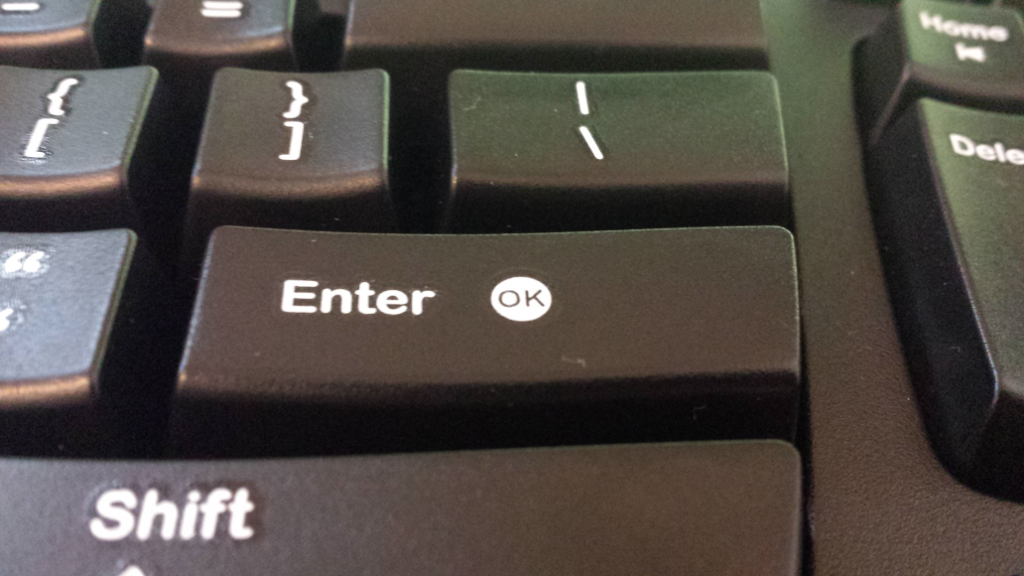
Pingback: My Mobile Tools of Trade | eigenmagic